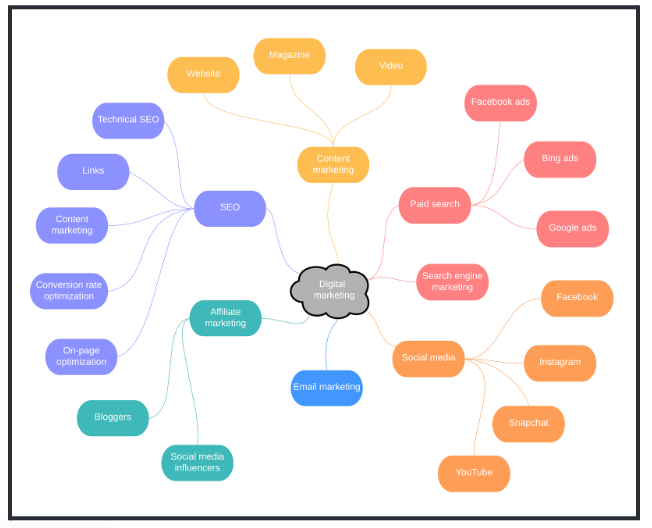Lucidchart’s flexible mind mapping feature empowers you to organize your ideas through visualizations.
First Import an existing text outline to start or use keyboard shortcuts and create a mind map as you brainstorm. Mind maps allow you to keep an organized record as your creativity flows.
This template demonstrates how mind maps can also help you organize the various components that make up a comprehensive digital marketing campaign.
Large marketing campaigns – and most business projects – require collaboration across various teams. Yet sometimes it’s hard to remember all the departments teams and stakeholders especially at the beginning of a project. This template demonstrates how mind maps help you break down daunting projects or tasks to better understand each individual component.
Let’s say you need to plan a budget for your new business venture. You’ve secured investors and feel excited to begin but you’re still unsure how to divide the business budget between departments. Instead of arbitrarily assigning amounts to departments you can use a mind map to break down each team in the department as shown above.
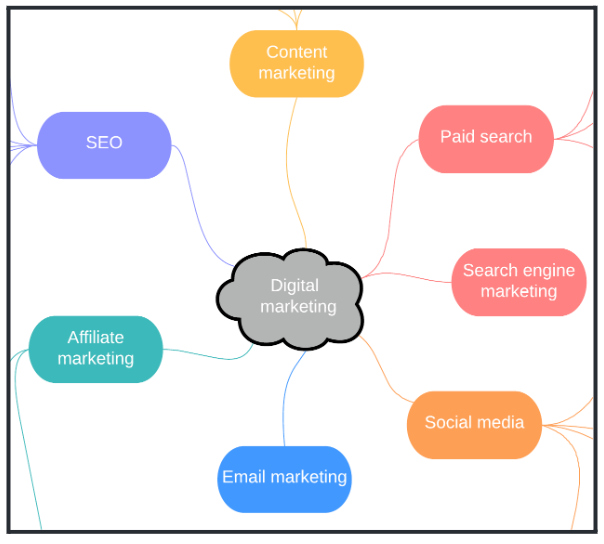
Each of these teams has a different headcount and resources they need to succeed.
Mind maps let you parse out the details so that you understand each department’s needs in context.
Maybe you forgot about Snapchat ads when you began brainstorming marketing techniques. By breaking down the “social media” umbrella into specific platforms you can catch mistakes and better estimate exactly how much money the marketing department needs each quarter.
If you want to add complexity to your mind maps check out these suggestions.
Consider using conditional formatting and icon set on your mind map to save time when formatting your document. You can set simple rules such as “if a shape text contains the word ‘digital’ change the shape color to blue” or you can link spreadsheet data to your mind map and create complex rules that react to changes in a live data source like Google Sheets.
Now you're ready to share and present to the team!
Once you’re done easily transform your mind map into a professional slide deck with Lucidchart’s presentation mode. If you’d rather switch your mind map back into a text outline you can also export your mind map.
Click here to use the digital marketing mind map explained in this section or browse additional mind map templates here!